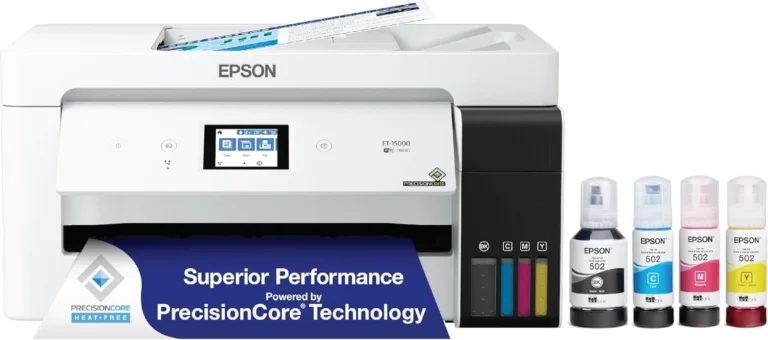If you’re ready to explore vibrant, long-lasting prints that set your work apart, sublimation printing might be just the creative spark you’ve been looking for. Sublimation printing has revolutionized the world of custom designs, allowing you to transfer high-quality, durable images onto everything from mugs to t-shirts, making your designs as striking as they are enduring.
This guide will walk you through everything you need to know to choose the best sublimation printer for your goals and budget. Whether you’re new to sublimation or a seasoned pro, we’ll cover the top picks and break down each option so you can make an informed choice.
Table of Contents
ToggleWhat is a Sublimation Printer and Why Choose It?
Sublimation printing is a process that uses heat to transfer dye onto a variety of materials like polyester fabrics, ceramics, and other specially coated items. Unlike traditional printing methods where ink sits on the surface, sublimation infuses the design directly into the material, resulting in vibrant colors that won’t fade or peel. Whether you’re looking to personalize t-shirts, mugs, or home decor, sublimation printing opens up a world of possibilities.
A sublimation printer works by converting solid dye into a gas without going through a liquid state. This gas then bonds with polyester or polymer-coated items, making it particularly well-suited for printing on synthetic materials. The result is a long-lasting, high-quality print that’s perfect for both personal and professional projects.
Benefits of Sublimation Printing
- Durability: Sublimation prints are embedded in the material, making them highly resistant to wear.
- Versatility: Print on a range of polyester-coated items like apparel, mugs, and even keychains.
- Cost-Effective: Sublimation is ideal for small-batch production, allowing customization without high setup costs.
With these benefits, it’s no wonder that both hobbyists and professionals turn to sublimation to bring their creative visions to life.
Best Sublimation Printers of 2024: Top Recommendations
Finding the best sublimation printer depends on your needs, budget, and level of experience. Below, we cover top choices across a range of price points and features to help you make an informed decision.
1. Best Overall: Sawgrass SG500
The Sawgrass SG500 is designed specifically for sublimation printing, making it an excellent choice for professionals and serious hobbyists. Known for producing vibrant, high-quality prints, this printer comes equipped with features that simplify the setup process and ensure consistent color accuracy.
Price: $599.99
Features:
- Ready for Sublimation: No need for conversion; it’s built specifically for sublimation.
- High Color Accuracy: Sawgrass’s Creative Studio software enhances color precision and allows you to control each print detail.
- Customer Support: Sawgrass offers a one-on-one setup session, making it easier for beginners to get started.
- Versatility: Compatible with various sublimation papers and blank products.
Pros :
- Professional-grade print quality
- User-friendly setup and dedicated support
- High reliability with built-in maintenance features
Cons :
- Higher upfront cost and expensive ink
- Requires compatible materials for optimal results
For small businesses or serious creators, the Sawgrass SG500 provides a reliable, top-tier experience. The investment pays off in consistent quality, ease of use, and the ability to handle high-demand projects effortlessly.
2. Budget-Friendly Choice: Epson EcoTank ET-2800
If you’re just starting out or on a budget, the Epson EcoTank ET-2800 is a versatile, affordable option. This printer isn’t dedicated to sublimation, so you’ll need to convert it by adding sublimation ink, which voids the warranty but can save you money.
Price: $179.99
Features:
- High-Capacity Ink Tanks: Large ink reservoirs mean lower costs in the long run.
- Customizable: Can be converted for sublimation, giving you flexibility on a budget.
- Affordability: Low initial cost makes it accessible to beginners.
Pros :
- Affordable entry point for beginners
- Easy to refill and maintain
- Suitable for small projects and limited use
Cons :
- Warranty is voided upon conversion
- May require additional adjustments for optimal color accuracy
The Epson ET-2800 is a solid choice for those just starting in sublimation printing. While it may lack some of the high-end features of dedicated models, it offers an affordable introduction to sublimation.
3. Large Format Printing: Epson EcoTank ET-15000
For those needing larger print sizes, the Epson EcoTank ET-15000 stands out as a strong choice. With a print area up to 13×19 inches, it’s perfect for banners, posters, and other large-format items. This model also requires conversion to sublimation, making it a versatile yet budget-conscious choice.
Price: $699.99
Features:
- Large Format Printing: Prints up to 13” x 19”, ideal for larger designs.
- Flexible Ink Options: Supports a variety of third-party sublimation inks, offering more flexibility than dedicated models.
- Multifunctional: Acts as a printer, scanner, and copier, adding value for home or small business use.
Pros :
- Large-format capabilities at an affordable price
- Low ink costs with high-capacity tanks
Cons :
- Conversion voids warranty
- Not as user-friendly as dedicated sublimation printers
The Epson EcoTank ET-15000 is an excellent option if you’re looking to print on a larger scale and have the patience to convert it for sublimation. With its large print size and multifunctional design, this printer can handle diverse projects, making it ideal for crafters or small business owners wanting more flexibility.
4. Mid-Range Option: Brother SP-1
The Brother SP-1 is a dedicated sublimation printer that provides a solid balance of quality and affordability. Ideal for those who want a straightforward setup without the hassle of conversion, it offers mobile compatibility and works well with Brother’s Artspira app for quick design adjustments.
Price: $399.99
Features:
- User-Friendly Software: The Artspira app offers easy editing options, making this model accessible for beginners.
- Compact Design: With its small footprint, it’s perfect for home studios or small workspaces.
- Ink and Paper: Compatible with standard sublimation supplies, though Brother offers branded options as well.
Pros :
- Easy setup with dedicated sublimation ink
- Good color quality for its price range
- Compact and mobile-friendly
Cons :
- Slower print speeds
- Limited to smaller format prints up to 8.5x14 inches
The Brother SP-1’s combination of ease, affordability, and print quality makes it a great choice for entry- to mid-level sublimation. While it may not be ideal for high-volume or large-format printing, it’s a versatile option for hobbyists and small businesses.
Best Sublimation Printer Comparison Table
Printer Model | Price Range | Print Size | Ink Type | Ease of Use | Ideal For |
Sawgrass SG500 | High | 8.5x14" | Sublimation Ink | Very High | Professional, high-quality prints |
Epson ET-2800 | Budget | 8.5x11" | Requires Conversion | Moderate | Beginners, low-budget projects |
Epson ET-15000 | Moderate | 13x19" | Requires Conversion | High | Large-format printing |
Brother SP-1 | Moderate | 8.5x14" | Sublimation Ink | High | Small items, home-based projects |
How to Choose the Best Sublimation Printer
Selecting a sublimation printer involves evaluating your specific needs, from budget constraints to print size requirements. Here are some essential factors to consider:
Key Factors to Consider
- Budget: Determine whether you want a low-cost entry-level model (like a converted Epson EcoTank) or a high-end model (like the Sawgrass SG500) with premium features.
- Print Size Requirements: If you’re printing larger items like banners or oversized apparel, consider large-format options such as the Epson EcoTank ET-15000.
- Ease of Use: For those new to sublimation, models with dedicated support or user-friendly software can be a great help.
- Frequency of Use: For high-volume needs, prioritize models with lower ink costs and reliable maintenance options, such as the Brother SP-1 or Sawgrass SG500.
- Ink and Maintenance Costs: While sublimation printing can be cost-effective in the long run, upfront and ongoing expenses vary between models.
- Sawgrass Ink: Higher per-milliliter cost, but yields professional-grade results.
- Epson Ink: Affordable but requires frequent maintenance due to clogging.
- Brother Ink: Mid-range cost, offering balance between cost and quality.
Recommended Accessories for Sublimation Printing
- Heat Press: Essential for transferring sublimation designs onto items such as t-shirts, mugs, and tote bags.
- High-Quality Sublimation Ink and Paper: Using compatible inks and paper helps ensure consistent color and quality. Some printers are compatible only with specific ink brands, so research beforehand.
FAQs about Best Sublimation Printer
Can I use a regular printer for sublimation?
Only if it’s converted for sublimation use, such as some EcoTank models. However, converting voids the warranty and may require adjustments for optimal color results.
What Types of Materials Can I Print On?
Sublimation works best on polyester materials or items with a polyester coating. This is essential because sublimation ink needs a polyester surface to bond effectively. Avoid using natural fibers like cotton, as the prints won’t adhere well.
How Often Should I Print to Avoid Ink Clogging?
For converted inkjet printers, regular use is essential to avoid clogging issues. Aim to print at least once a week. Dedicated sublimation printers, like the Brother SP-1, often feature maintenance functions that help prevent clogging even with less frequent use.
What is the best sublimation printer for beginners?
The Brother SP-1 is a beginner-friendly option that doesn’t require conversion, offering ease and efficiency at a moderate price point. If budget is a top concern, an Epson EcoTank with conversion might also be a viable choice.
When it comes to choosing the best sublimation printer, your decision should reflect your specific needs, budget, and goals. Here’s a quick summary to guide you:
- For Beginners: The Epson ET-2800 provides an affordable way to start sublimation without a large financial commitment.
- For Hobbyists and Small Businesses: The Brother SP-1 offers dedicated sublimation functionality and mobile printing convenience.
- For Professionals: The Sawgrass SG500 is a top choice, combining quality, speed, and reliability for serious projects.
Ultimately, finding the right printer is about aligning your equipment with your vision and budget. With the right sublimation printer, you’ll be able to create lasting, vibrant designs on a variety of items.
If you’re also interested in exploring other high-quality equipment, take a look at our guide to the Best 3D Printers or check out our Product Reviews category for more top-rated recommendations across various tech gadgets.